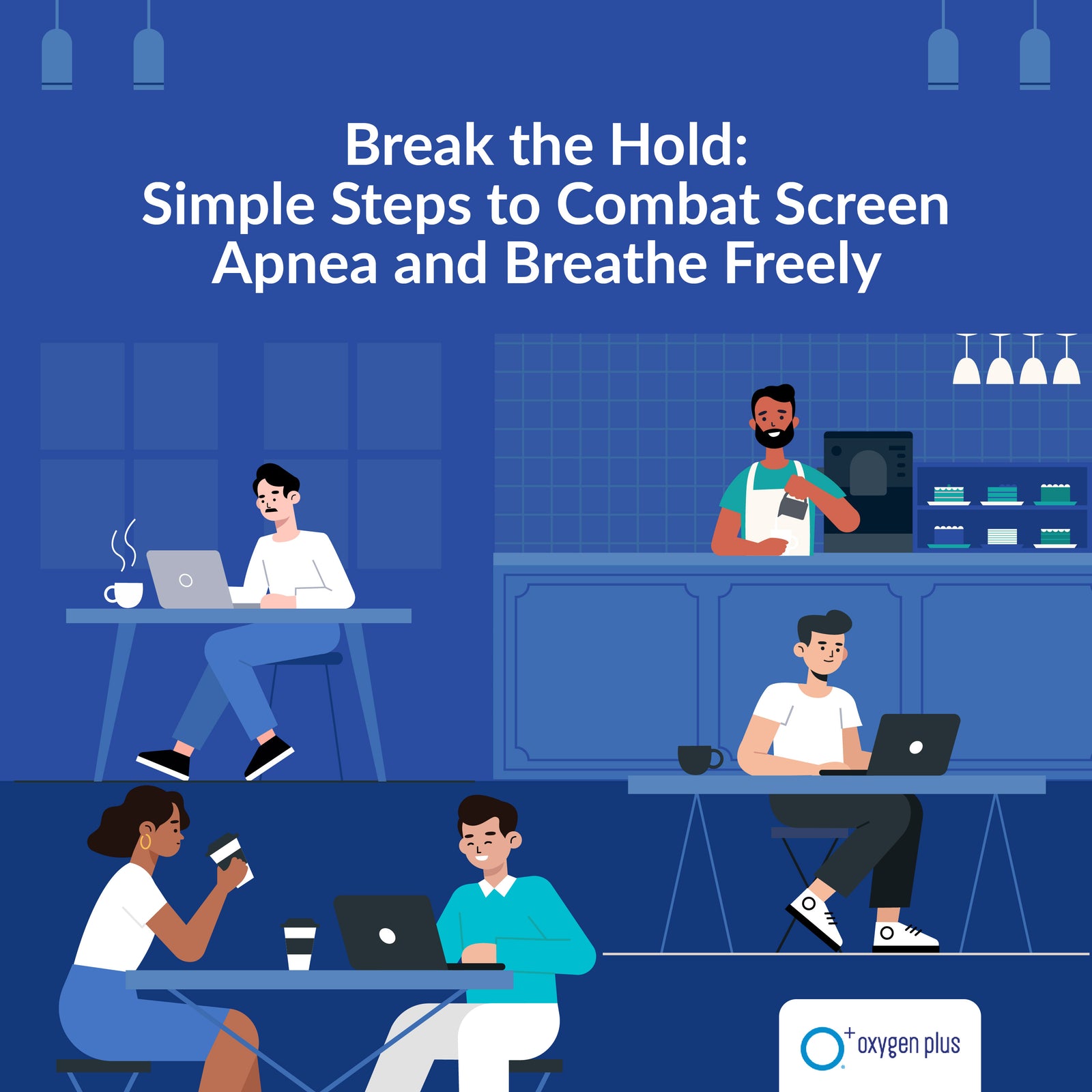Your Cart is Empty
Free Shipping on orders over $75!
Did you know that screen apnea affects nearly 80% of people who use computers regularly? “Screen apnea,” often confused with “sleep apnea,” is the phenomenon of screen users experiencing interrupted breathing patterns. In this blog post, we will delve into the differences between screen apnea and sleep apnea, explore what screen apnea is and who it affects. We’ll also provide valuable tips on combating screen apnea while maintaining stress-free productivity at your computer.
First, let's clarify the distinction between screen apnea and sleep apnea. While both conditions involve breathing irregularities, or interrupting the pattern of normal, regular patterns of breathing controlled by the parasympathetic nervous system (PNS), they occur in different contexts.
Screen apnea, also known as "email apnea" or "tech apnea," refers to the temporary cessation of normal breathing when people are engrossed in using digital devices such as computers, smartphones, or tablets. It is a relatively recent phenomenon associated with modern lifestyles and extended screen time. Screen apnea typically occurs during periods of shallow breathing or breath-holding while focused on a screen, emails, or digital tasks.
Sleep apnea is a sleep disorder characterized by recurrent interruptions in breathing during sleep. Among more serious health issues, it can lead to reduced oxygen levels in the blood, disrupted sleep patterns and fatigue during waking hours. Sleep apnea is a specific medical condition that occurs when a person is asleep. As sleep apnea can worsen over time, it may require medical intervention for treatment.

Screen apnea primarily affects individuals who spend extended hours in front of digital screens, whether for work or leisure. Common symptoms of screen apnea include the following.
1. Shallow Breathing
Users often unconsciously hold their breath or breathe irregularly while reading emails, working on computers, or engaging in other screen-related activities.
2. Increased Stress Levels
The shallow breathing associated with screen apnea can lead to increased stress and anxiety levels, impacting overall mental well-being.
3. Reduced Focus and Productivity
Frequent breath-holding can reduce concentration, leading to decreased productivity and efficiency.
4. Poor Posture
Prolonged screen time often results in poor posture, which can exacerbate breathing issues and lead to musculoskeletal problems.

Now that we have a working knowledge of screen apnea, let's explore some effective strategies to combat screen apnea and maintain a healthy and productive work environment.
Incorporate deep breathing exercises into your daily routine. Take short breaks to focus on deep, diaphragmatic breaths. Breathing exercises can help alleviate screen apnea symptoms and reduce stress levels.
Invest in an ergonomic chair and an adjustable desk to promote good posture. Ensure that your computer screen is at eye level, and your keyboard and mouse are positioned comfortably to minimize strain.
Schedule short breaks every hour to stand, stretch, and walk around. Use these breaks to practice mindful breathing and reset your posture.
Consider using recreational oxygen, like Oxygen Plus (O+), as a helpful desk-side assistant to reset your breathing patterns and boost your mental focus and concentration. Oxygen Plus is filled with 99.5% pure recreational oxygen, providing the ability to restore depleted oxygen levels to healthy levels, so you stay alert and breathing easy during screen sessions.
Set boundaries for your screen time, both for work and leisure. Establish a daily schedule that includes dedicated time for exercise, relaxation and screen-free activities. Get outside! Exercise! Play!
Protect your eyes by using blue light-blocking glasses to reduce digital eye strain. Another effective screen management tip to add to this, is to follow the 20-20-20 rule: every 20 minutes, look at something 20 feet away for at least 20 seconds.
By practicing mindful breathing, setting up an ergonomic workspace, and managing your screen time effectively, you can alleviate screen apnea symptoms and enhance your overall well-being.
Oxygen Plus products can be a helpful tool for computer workers. Inhaling pure oxygen when you notice screen apnea creeping up or the after-lunch mental fog kicks in can help you stay focused. Also, simply keeping a can of oxygen on your desk can be a good reminder to follow the tips listed above for staying healthy and productive while using screens.
Remember that your health and productivity are closely intertwined. Break free from the hold of screen apnea and breathe freely, both physically and mentally, to lead a more balanced and fulfilling life!